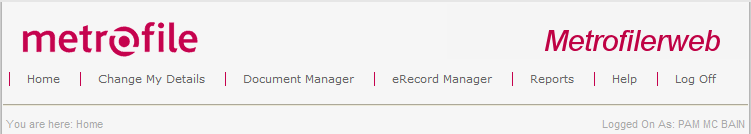
Insert the file/item barcode, and select GO
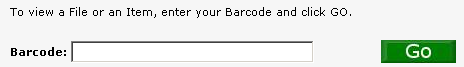
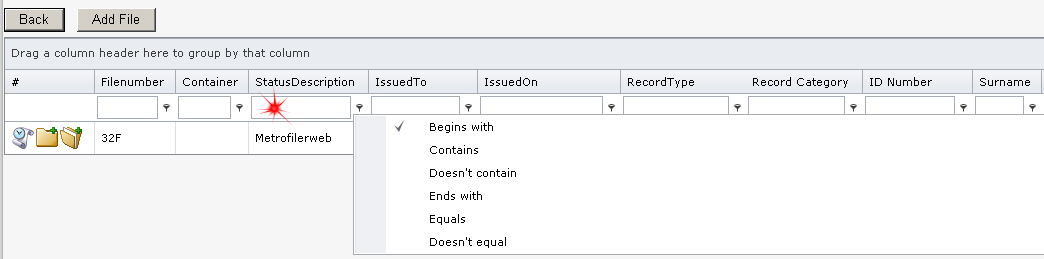
The results of each column can be sorted by clicking on the column heading.
Insert * filter parameters prior to selecting the filter ![]() button where applicable advanced filter options will be displayed.
button where applicable advanced filter options will be displayed.
Column heading can be drag to allow results to be grouped, select the ![]() button to return to search results.
button to return to search results.
![]()
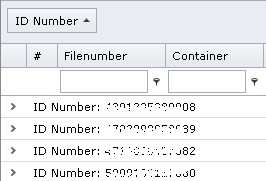
Column headers can be drag to reposition them in the order of viewing i.e. Surname can be moved to appear before ID Number.
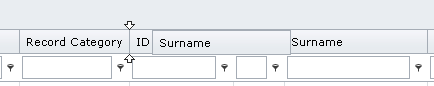
Select the history ![]() button to view detailed movements.
button to view detailed movements.
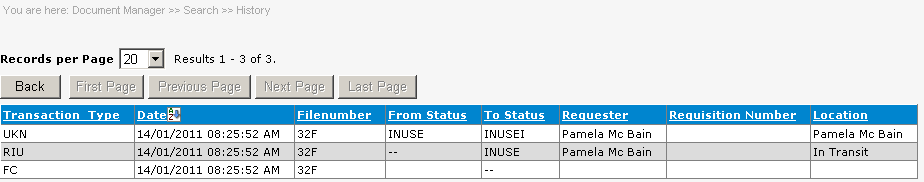
Select the ![]() button to edit the details, only accessible if you have permission to processing.
button to edit the details, only accessible if you have permission to processing.
Select the ![]() button to view/capture items, only accessible if you have permissions to processing.
button to view/capture items, only accessible if you have permissions to processing.