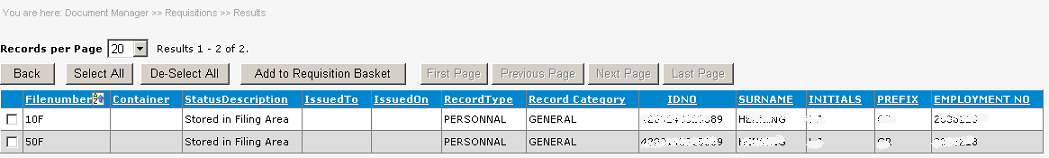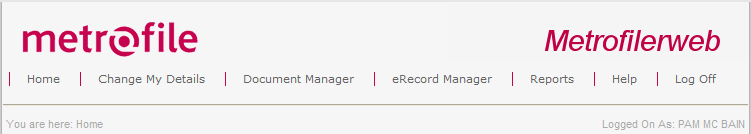
Select a search type Files or Items using the ![]() button, followed by Record Type/Category using
button, followed by Record Type/Category using ![]() button the input fields will be displayed note that partial searching is available on all text fields.
button the input fields will be displayed note that partial searching is available on all text fields.
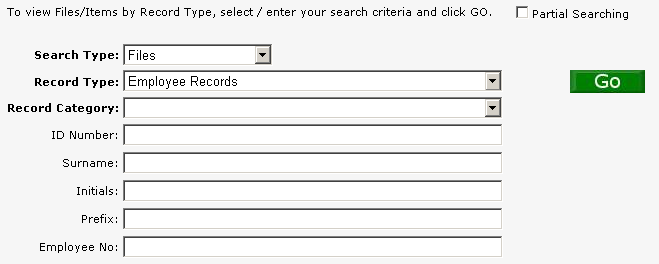
Insert search criteria followed by the GO button.
If the GO button is selected after the record type with no further information input, warning 'Please specify some search criteria'
The results of each column can be sorted ![]() by clicking on the column heading.
by clicking on the column heading.
File/item(s) with a status description of Stored in Filing Area or MetrofilerWeb can be requested, to request file/item(s) by checking the sel box ![]() or checking the option Select All or uncheck De-Select to remove selected file/item(s), followed by the 'Add Selected to Requisition Basket'
or checking the option Select All or uncheck De-Select to remove selected file/item(s), followed by the 'Add Selected to Requisition Basket'