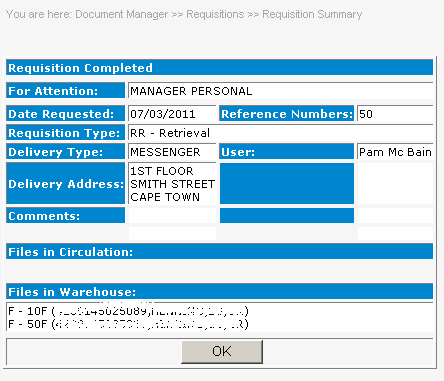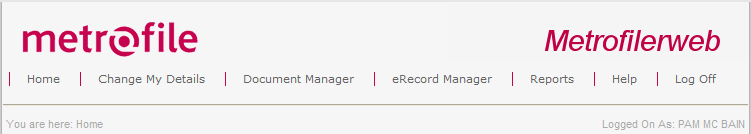
Files / Items in Warehouse indicates that these files are stored in the central filing area.
Files / Items in Circulation indicates your number in the queue, as multiple users can request the same file, but only the current recipient can forward the file. (only visible when where are items in circulation which you have requested)
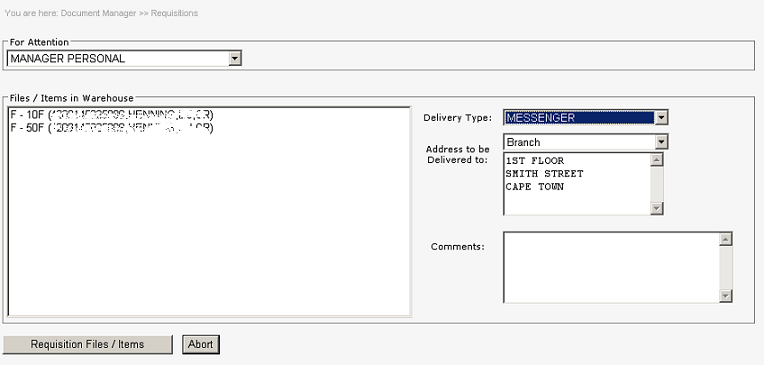
Select Delivery Type from the ![]() button,only delivery types logged on user has been granted access to are displayed.
button,only delivery types logged on user has been granted access to are displayed.
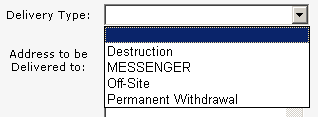
Address to be Delivered to: options available are Branch,Department,User if a delivery address has been defined, select the ![]() button
button
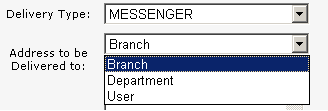
Multiple file/item(s) can be requisitioned in one session, select the requisition option from the menu, when all file/item(s) have have been selected select the 'Requisition Files / Items' button.
Should it be necessary to remove a selected file/item from the list select the requisition option from the menu, select the option search by file/item barcode remove the check box and then select 'Add to requisition basket' to return to the requisition basket.
If you wish to cancel the requisition select the abort button.