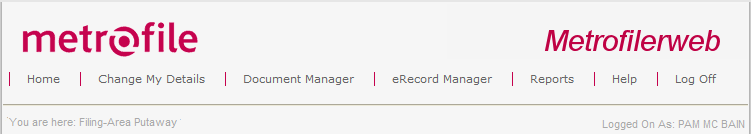
Files with no status (first time locating from capture in Metrofiler not flagged in-use) can be put away into locations using this option. When captured in web use receiving module first.
Items with a status 'P' - Pending or 'I' - InUse (first time locating from Metrofiler capture not flagged in-use) can be put away into locations using this option.
Files and Items which have been received 'REC' status can be returned in this module.
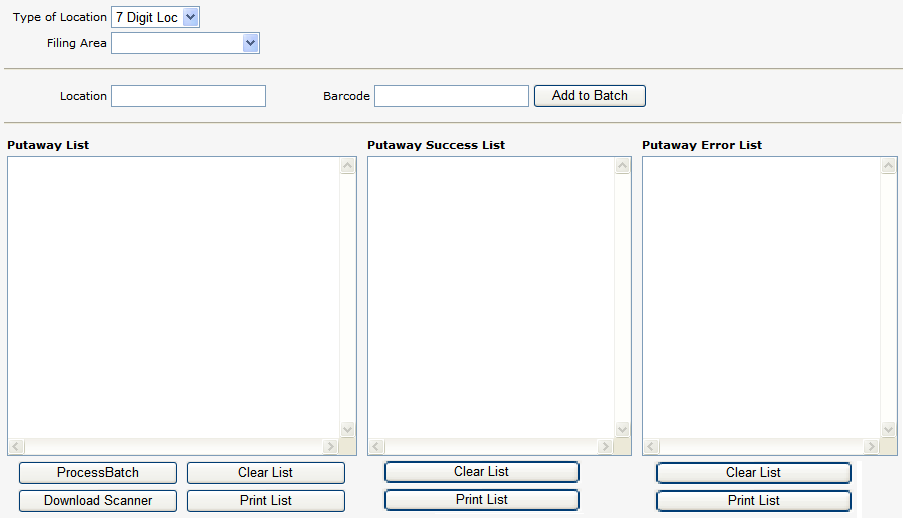
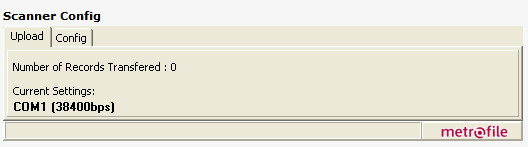
Select the location type 6 or 7 digits.
Select the filing area ![]()
Type or scan in location barcode number in the ‘location’ bar.
Type or scan in the Barcode number in the ‘Barcode’ bar.
You can either add the single entry to an existing batch by clicking on the 'Add to Batch' button, when all records to be returned have been input into the batch returns select the 'Process Batch' button.
The results will be displayed, these can be printed by selecting the 'Print List' button.
Once you have finished, click on the 'Clear List' button below the Success/Error Lists before you process the next location.
The user can also use a Cipherlab barcode scanner to scan the locations and barcodes and upload the results and process.
Select the Filing Area ![]()
Multiple locations can be used using the launch scanner software option, as the downloaded data will contain the location.
Select the 'Download Scanner' button.
The information will download and appear in the Success/Error Lists.
Once you have finished, click on the 'Clear List' button below the Success/Error Lists before you process the next location.