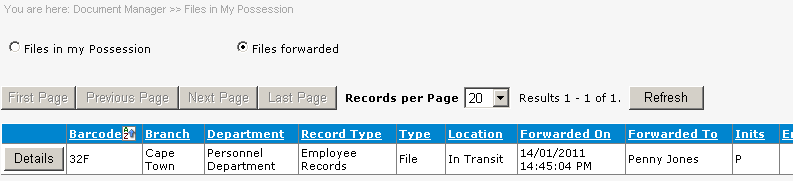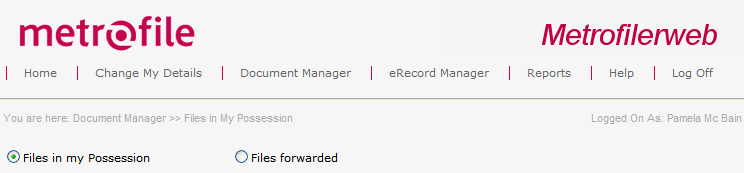
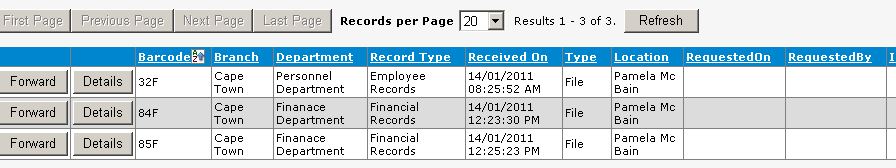
You will be presented with the screen which will display the file/item(s) number which you have in your possession.
|
It is important to check the Requested By as other Web users may have requested files in your possession be forwarded to them.
Forwarding is based on the permitted system option, and therefore may not be visible. |
To view the captured details of listed files/items select the Details button.
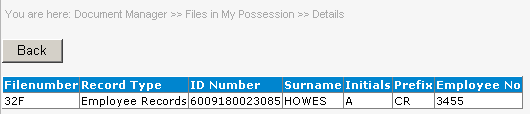
Should you receive a request from another MetroFiler Web user requesting that you to forward a file in your possession, to forward a file/item(s) select the Forward button , select the users name by clicking on it and select the Forward button.
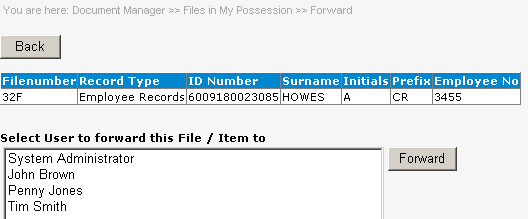
You can view any file/item(s) which you have forwarded which have not been accepted by recipient by selecting the option Files you forwarded