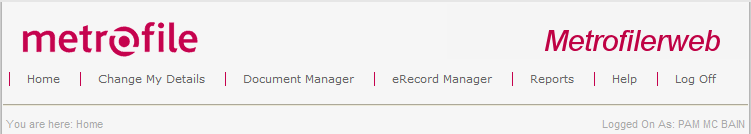
Images which have been assigned to the logged on user by means of the Image Center can now be indexed using this module any imported indexed information can be edited in this module.
For first time use the user will be presented with the following option, select install, to install the metrofilerwebviewer.
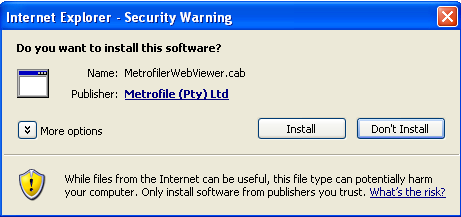
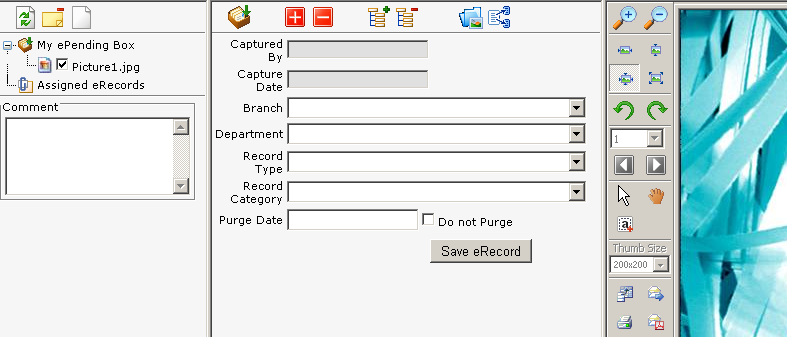
The first select an image or images from the unassigned images this will allow the user to view the images before capture takes place as images are assigned after a record has been inserted.
Select the Add a new record ![]() button
button
Select the Branch ![]()
Select the Department ![]()
Select the Record Type ![]() defined fields of capture will be displayed,
defined fields of capture will be displayed,
Select Record Category![]()
Select image/s ![]() from my ePending box, if comments are visible per image/document selected, these comments are added via the image centre.
from my ePending box, if comments are visible per image/document selected, these comments are added via the image centre.
Capture the required meta data and post ![]() selected image is automatically assigned and removed from the user ePending box.
selected image is automatically assigned and removed from the user ePending box.
To Show/Hide my ePending Box select ![]() button, displays assigned and un-assigned eRecords during session.
button, displays assigned and un-assigned eRecords during session.
Select the Assign Selected eRecords ![]() button to assign multiple eRecords to existing same meta data.
button to assign multiple eRecords to existing same meta data.
If incorrect images are assigned or editing required select image/s ![]() from the assigned images and then Un-Assign Selected eRecords
from the assigned images and then Un-Assign Selected eRecords ![]() button, this will restore them to the ePending Box.
button, this will restore them to the ePending Box.
To reject un-assigned images select ![]() button, comments can be added,image/document will then re-appear in the image centre.
button, comments can be added,image/document will then re-appear in the image centre.
Add new comments select ![]() button, inset comments and select save button, or abort to cancel.
button, inset comments and select save button, or abort to cancel.
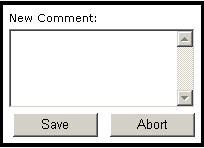
If user is granted permission to delete eRecords ![]() button is visible
button is visible
To merge un-assigned or assigned images select images ![]() to merge followed by the merge image
to merge followed by the merge image ![]() button.
button.
To split un-assigned or assigned images select image ![]()
 number from viewing pane to split from, followed by the split image
number from viewing pane to split from, followed by the split image ![]() button.
button.
To refresh screen display select the ![]() button.
button.
Image types which cannot be view ![]() can be launched
can be launched ![]() previewed closed and then indexed.
previewed closed and then indexed.