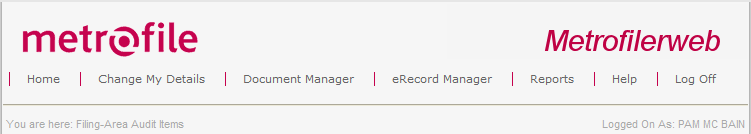
This option is used to verify all the items within a filing area location, it is also used to move records from location to location.
There are two methods of doing this, Audit Location or Clear Location.
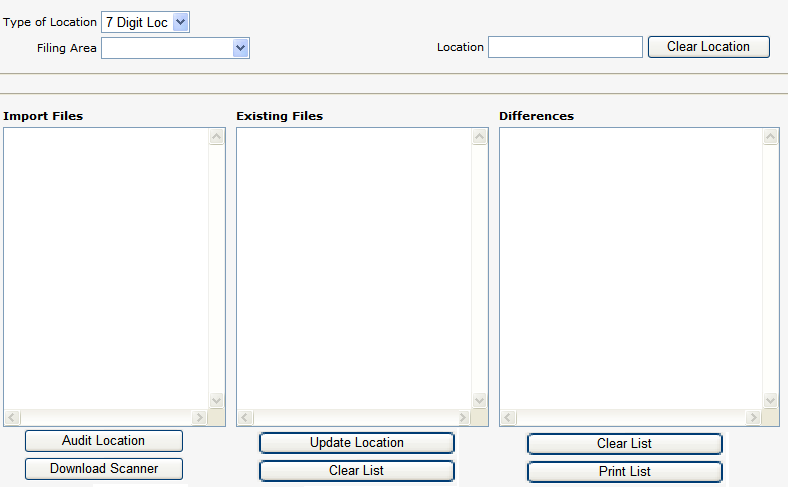
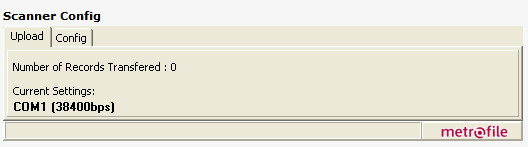
Audit Location
Use a Cipherlab barcode scanner to scan the locations and barcodes and upload the results and process.
Select the Filing Area ![]()
Multiple locations can be used using the download scanner option, as the .txt file will contain the location.
Select the 'Download Scanner' button.
Select 'Audit Location' button, the results will be displayed in the existing items and differences pane.
Any records which are stored in the location but not in the import list will be displayed in the transaction results pane with a clear indication of the current status of the record.
Select 'Update Location' button, the results will be displayed in the differences pane.
The record positions are updated based on the scanner file and any record not found in the import list are updated to status of 'AUD' and record positions are altered to zero.
Clear Location
The clear location option when select will not remove the records from the location but will update the record position to zero and change the issue status of the records to 'AUD' (Audit)
Select the filing area ![]()
Type or scan in location barcode number in the ‘location’ bar.
Select the 'Clear Location' button, user will be warned before process is started.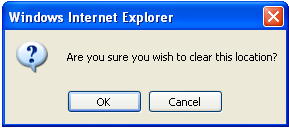
Once a location has been cleared the steps to follow will be the same as the audit location option, this will then update the status of these records to 'IN' and a record position will be allocated to these records. Any records skipped will remain in the current status.